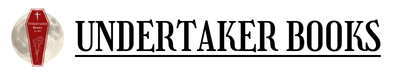Prepping your manuscript for formatting
Today, I--Cyan--have taken over our blog with some important formatting 411.
Since UB started, I have formatted twenty-five different titles, as well as eighteen of my own. I learned very early on that formatting takes time, patience, and a computer with more RAM than a Dodge Truck.
Since UB started, I have formatted twenty-five different titles, as well as eighteen of my own. I learned very early on that formatting takes time, patience, and a computer with more RAM than a Dodge Truck.
Formatting is something that D.L. gladly leaves to me because of the effort that goes into a good-looking book. And in order to turn out an excellent project, it starts off with the properly formatted manuscript.
Here are a few things you can do as a writer/author to make the life of the formatter ten times easier.
DO NOT TAB YOUR INDENTS
This does nothing for either of us (except make me curse your name as I go through the document backspacing all the tabs). If you want to be able to see your paragraphs easier, just use the FIRST LINE INDENT feature, which is available on both Google Docs and Word.
*Poetry books are a totally different beast.
INSERT PAGE BREAKS AFTER CHAPTER
On both Google and Word, there is a function where you can break the page. At the end of each chapter, create a PAGE BREAK before starting the next chapter. If you don’t create that break, when we input your manuscript into the formatting software, it is possible that all of your chapters will turn into one really big one. This would leave the formatter to play hide and seek with your manuscript.
SCENE BREAKS / CHARACTER BREAKS / THOUGHT BREAKS
Scene or character breaks are much the same. They divide a chapter into sections, different days, or even separate POVs. Usually, those are designated by an ornamental design which gives the reader notice that something big is changing. Those breaks should be indicated in your manuscript by three asterisks (***).
A thought break is a moment in which the reader takes a pause but keeps the same flow of the chapter. Almost like time between leaving a restaurant and arriving home. The reader is not pulled out of what is happening but there is a moment in time that doesn’t need to be discussed. This you would indicate with a single hashtag (#) in between paragraphs. The formatter will know to insert an extra blank line just to separate that unspoken gap.
There is no need to insert a hashtag at the end of the chapter either—that’s why we use page breaks.
HAVING YOUR FRONT AND BACK MATTER READY
Many times, authors focus so much on the manuscript that they forget about the extra details that go into a book. Once you turn in your manuscript to the editor, take that time to breathe and begin working on things like a dedication, acknowledgements, and who will want to review your work.
Do you need an introduction or prologue to provide background info? That’s always my favorite to write.
Do you need an introduction or prologue to provide background info? That’s always my favorite to write.
The most common piece is the acknowledgements. A long or short summary of who you want the thank and why.
Once you and your editor have completed your finished manuscript, this is the time to turn in your front and back matter. It does not have to be formatted, nor in individual documents. The editor will take the front and back matter, give it a grammatical proof, then the formatter will insert these pieces into their proper sections.
There’s nothing more frustrating for a formatter than to complete the entire book and have an extra page or two added at the last second. Even a single page added to a finished format can change the dimensions of the spine, creating a domino effect of more work for people who think they are finished with a job.
If you incorporate all of this new information, your formatter will be a happy camper.
If you incorporate all of this new information, your formatter will be a happy camper.